Blue-Up! XMAS Edition DEMO
A downloadable game for Windows and Android
This is the DEMO version for Blue-Up! Just level zero.
Blue-Up! XMAS Edition!
Is an “endless/casual/runner/platform” game.
Help Blue to go up...even during XMAS period!
Infinite levels and dozens of enemies with different behaviours!
Controls:
Control Blue is very simple, just touch the screen and Blue will hook to the pegs. Let it rotate over to increase speed and destroy the “enemy-mines”.
Key features:
This game is made by a solo developer with GdevelopTM (and PhotoshopTM).
The difficulties will increase level after levels including bosses every 10 levels. Save the coin on the game and increase the length of “star power” or buy Blue lives.
Your suggestions & feedback are precious, for letting me create better versions. Maybe you would like more stuff to buy? Maybe an auto-save? Maybe the possibility to have the game on other platforms?
If you like my game please rate and give reviews.
Credits:
Music and Sound effects by Eric Matyas
Thanks:
I would like to thanks Elena for suggestions, Dino Paolo for help on mathematic and “Gruk” and others on “Gdevelop Forum” for tips.
Contacts:
Please send me an email if you have a question!
Facebook: https://www.facebook.com/Vstudio-100106461398934/
| Status | Released |
| Platforms | Windows, Android |
| Author | vstudio |
| Genre | Action, Platformer |
| Tags | 2D, Casual, Endless, infinite-runner, offline, Singleplayer |
Install instructions
Install the DEMO game on your Android phone:
Plug your Android phone/tablet into your computer and put the APK file somewhere in a folder of the device.
Before installing the APK, go in Settings > Security and activate Unknown sources. This will enable you to install the APK file even if it is not yet registered on the Google Play Store.
Finally, open a File Manager, go in the folder containing your APK and touch it to start the installation.
The application is installed: play the DEMO!
Install the DEMO game on your Windows PC:
On Windows, double click on the executable file to install it. When launching the game on Windows, you might get a notice about security. Choose to run the game anyway.
The application is installed.
Launch and play the DEMO!

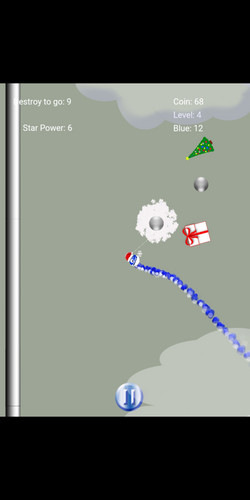


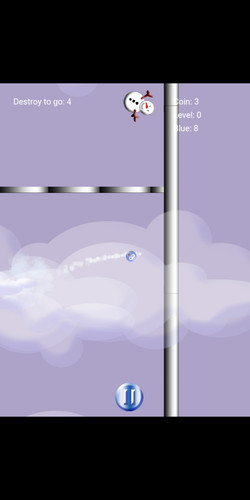




Leave a comment
Log in with itch.io to leave a comment.